I’ve spent last week and this weekend finishing up a theme, and I’m very happy with the result.
Features:
- CSS3 Rounded Corners (NO IE6 SUPPORT)
- Unique RSS and Twitter links
- Custom headers for each post title
- Future Posts list in sidebar
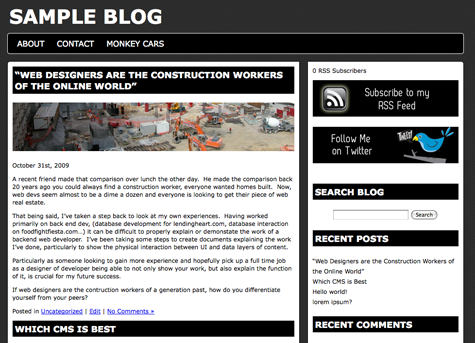
I’ve added the images to the RSS and Twitter buttons in the images folder of the theme. However I added them as a text widget using the following code.
<a href="http://www.google.com"><img src="wp-content/themes/Twilight/images/subscribe.png" border="0" alt="Subscribe to my RSS Feed"/></a>
<br/><br/>
<a href="http://www.twitter.com"><img src="wp-content/themes/Twilight/images/twitterfollow.png" border="0" alt="Follow Me on Twitter"/></a>
<br/>
The custom headers can be added using the Custom Field name of “post-img” and for the value put in the URL of the image. If you don’t have a custom image, or don’t want to use one, the page gracefully fills the gap. Also a feature I’ve added which I will use more frequently in my future themes is the ability to list future posts. This will automatically list up to 10 future posts, or leave a neat little note that there are currently no future posts if you don’t have any timestamped.
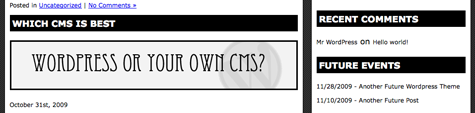
The theme is available for download here. Please let me know any comments or suggestions you may have. Thank you!

Pingback: Twilight Theme for Wordpress | Free Theme & Template Online