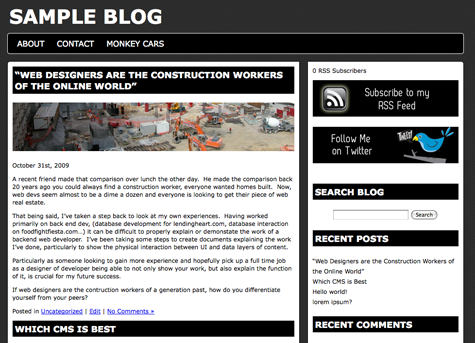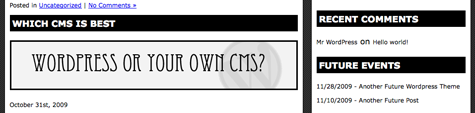Joomla, WordPress, and Drupal seem to be gaining more and more momentum as of late, but I can’t help but wonder if those tools are the best solution for the problem or role they need to be playing. Just the other day I came accross an article by Jason Lengstorf (and part 2 of the article) discussing how to create a your own CMS. I wont say making your own CMS is the simplest task, but more often than not, I’m finding that developing a custom CMS is a better fitting solution for a client than one of the previously mentioned, more popular, ones.
I am currently working with a client who needed a CMS for her cafe. She did not say she needed a CMS, I decided that. She just requested that I help her develop a website that would suit her small cafe, and be easy for her to maintain. Knowing she wanted to maintain the site, meant immediately to me, that she would want to update it. The bulk of the site is nothing more than a bit of news about the cafe, and an up-to-date menu.
Could I use WordPress or one of the other CMS’ out there? Sure. Did I want to? No. Hearing the requests of the client and understanding how the website should funtion made me realize a small custom CMS would be optimal. As mentioned in Jason’s articles above, all that is truly required to meet the requirements of my client is that she can update her menu and news. In web developer jargon that means she needs to be able to modify a database.
Now I don’t want to guess how to start the task in WordPress, but to me I heard the request and my technological thought process was as follows:
She will need a database which she can update. It will have two tables (menu and news). I will need to develop an administration section for the client to access and modify the database. I will need to create a front end which connects to the database and displays the data in the correct manner.
To conclude the lesson I’ve learned is not what “what tools can I use?” but rather “what tool or tools best solve this problem?” Clients come in all shapes in sizes, as do their requests and problems. Some days WordPress or Joomla may be a perfect fit for your client, other days… Well you may need to bust out your favorite code editor and make your own CMS. That’s just how it is.