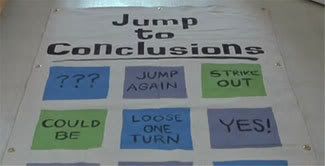 Ok, so last night was just a first glance, really just a play-by-play of my intial reaction of this new software dubbed “Origami Experience.” What an experience it is. I’d decided to sit on a few thoughts and think them through before I post them, I think this will be a fuller explaination on my “Origami Experience.”
Ok, so last night was just a first glance, really just a play-by-play of my intial reaction of this new software dubbed “Origami Experience.” What an experience it is. I’d decided to sit on a few thoughts and think them through before I post them, I think this will be a fuller explaination on my “Origami Experience.”
For a point of reference, Daniel has posted a video at his blog going over his origami experience.
Load Time:
My machine has 512MB of RAM and a 40GB harddrive. Standard for the Q1b. I’m yet to make any upgrades. Daniel’s machine has 1GB of RAM. My load times were longer than his. This is what made me particularly unhappy with the “OE”. My roomate commented on it that with this point “Vista is great on there, but how long before the hardware now catches up to the software?”
User Interface:
Initial impression, very nice. It is pleasant to the eye, seemingly ovbious in where to click. Afterthought, Ok, those side buttons that Daniel so easily pointed out, I had found by accident. If i see something on the side of the UI labeled “Library” I don’t assume it’s a button. Microsoft doesn’t “do” vertical buttons. Maybe I was wrong but oh well. I’ve found them now.
Touch Interaction:
Honestly I can’t even give this a legit response. The delay of loading the parts of the OE was too hindering to be able to make a judgement call about how touch sensitive any portion of the UI was. I fumbled around with the volume control a bit though, that much was certain.
Final Conclusions:
Ok, I’ve hit a point where I need to make a decision. Vista is ovbiously not giving me a “working” UMPC by most standards, load times are bad, I need to be patient with it and let it do it’s thing. I had hoped that the OE would have a lower memory consumption, therefore act more as a nifty window manager for the UMPC. To the Origami Team, thank you. Although this piece of software isn’t working for us now, I believe with time this will be a staple UMPC app for “future” UMPC’s running Vista. (Yes I put future in quotes because I’d like to believe that my Q1b can run Vista to a reasonable degree of success.) Daniel decided to go back to XP. That’s a mighty fine possibility. However, Samsung and/ or VIA if you are out there, I believe my last possible saving grace would be drivers. Before I make the jump back to XP, I think I will hold out a bit longer in the hope of drivers.

